We are tremendously excited to let you know that the first RockMyRun mobile app, for iPhones, iPads and iPod Touches, will be available in the App Store this Sunday, November 4th. With your help, we’ve spent months designing, developing, gathering feedback & testing this app, so YOU can experience great running music while on the go.
Getting Started
To help you get started with the app we’ve put together a little guide to get you up and running:
- Visit the App Store and download the RockMyRun app to your iPhone, iPod Touch or iPad (if you run with an iPad 🙂
- Open the app and login with your RockMyRun username and password or your Facebook account
- SHAZAM! All of your RockMyRun mixes are there and available for you to listen to right away
[youtube http://www.youtube.com/watch?v=3hPpXn-9sDU?rel=0&w=480&h=360]
If you’re on 3G/4G you can hit play right there and rock a run. There’s no need to download a mix to a computer, no need to pull your downloaded mixes into iTunes, and no need to transfer your downloads from your computer to your iPhone. You can say goodbye to that entire process when you’re using the RockMyRun app.
Skip Tracks Within a Mix
Easy right? Now here’s where it gets even cooler:
If you’re on Wi-Fi, you can download your mixes within the app.
We know what you’re thinking: “Why would I want to do that?”
Good question! See, when you download a mix with the app you can easily do something you have been asking for: Skip a track within a mix, when you’re not feeling it.
We understand – not every song in every mix is right for you. Every now and then a song comes on that makes you say “eh, not for me”. When you have a mix you have downloaded within the app, you can simply hit the skip ahead button and that song that wasn’t doing it for you is left in the dust.
Not only that, you can also rate mixes, share them on Facebook, Twitter and Pinterest and leave comments – all from within the app.
[youtube http://www.youtube.com/watch?v=CGeuZdpo2v4?rel=0]
How to Get New Mixes
If you want to browse, discover and use credits to get new mixes, you can do so at RockMyRun.com. Once you’ve found a mix you want, just use your credits to get it and then your new mix will be immediately available within your RockMyRun app (just press the sync button)!
What about an Android App?
And don’t worry: For all our Android peeps – we hear you! We’re working on plans for an Android app as we speak so stay tuned. We appreciate your patience while we design, develop and test it.
So check out the app when you get a chance. You can download it here starting November 4th:
Let us know what you think. As always we love to hear your feedback!
P.S. A big thanks to all the beta testers of the app. We couldn’t have reached this point without you. We <3 you!


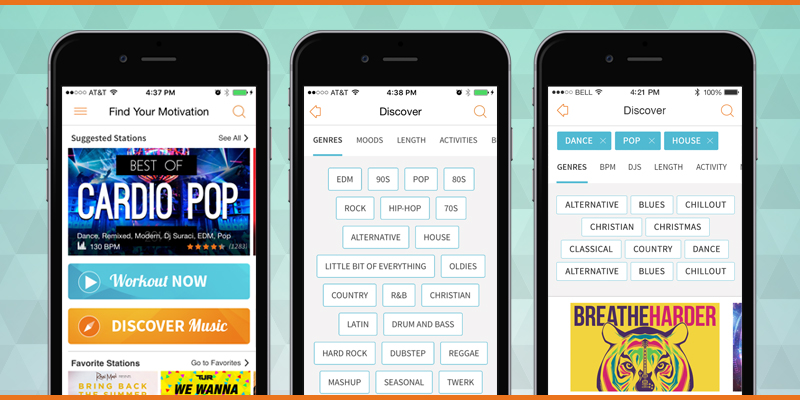
It would be better if the app worked like the website and you can sample the entire song and purchase. You can also make monthly or yearly subscriptions to stream the music instead of purchasing a mix.
We totally agree! We worked for MONTHS to enable that but Apple didn’t like the whole credit thing. We’ll be modifying our system and releasing a full version in the next couple months.
I would absolutely love if you could make an app for android phones! I got rid of my iphone and feel so lost without my running music.