Happy 2014 RunRockers! We hope you enjoyed your holidays and are eager to make 2014 your best year yet.
Our team has been hard at work updating our iPhone app, all with the focus of helping you have better workouts. We’ve launched a complete redesign with cleaner navigation, a beautiful new design and a bunch of new features!
With this big change, we thought we’d share some these features and show you how you can get the most out of this latest update.
1. Introducing myBeat™: The Power to Change Your Energy
By far the most innovative update to the app is the introduction of our myBeat™ technology which allows you to change the beats per minute (BPM) of any of your downloaded mixes.
[youtube=http://www.youtube.com/watch?v=dw-Nr3CTn_s&w=560&h=315]
Why is this so cool? It turns out that there have been a number of research studies[1] that show that when music is matched to your pace:
- Your time to exhaustion can increase up to 15% longer than normal
- You need 7% less oxygen while you’re exerting yourself
- You can cover 2.1% more distance in the same amount of time
- You have more positive feelings about the workout when you’re in sync.
In other words with myBeat you feel better about your workout and you perform better! Isn’t that what we all want?
2. All New Menu
Gone are the days of having to hit multiple buttons to get to different parts of the app. We’ve now added a menu on the left side to help you jump instantly to the parts of the app you want to get to!
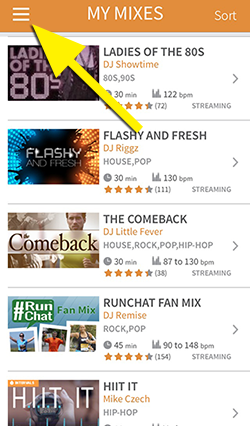

3. Improved Searching & Filtering
We’ve always prided ourselves on our ability to filter mixes by the criteria that’s important to you, and previously, the best example of this was on our website. No longer!
We’ve done away with “GetMixes” and replaced it with our new & improved “Search” screen.

We stepped our game up to feature not only “Yelp-like” filtering but also a search field as well. Now, you can search by favorite artist, DJ, mix or song and get back a list of mixes that have one or all of those in it.
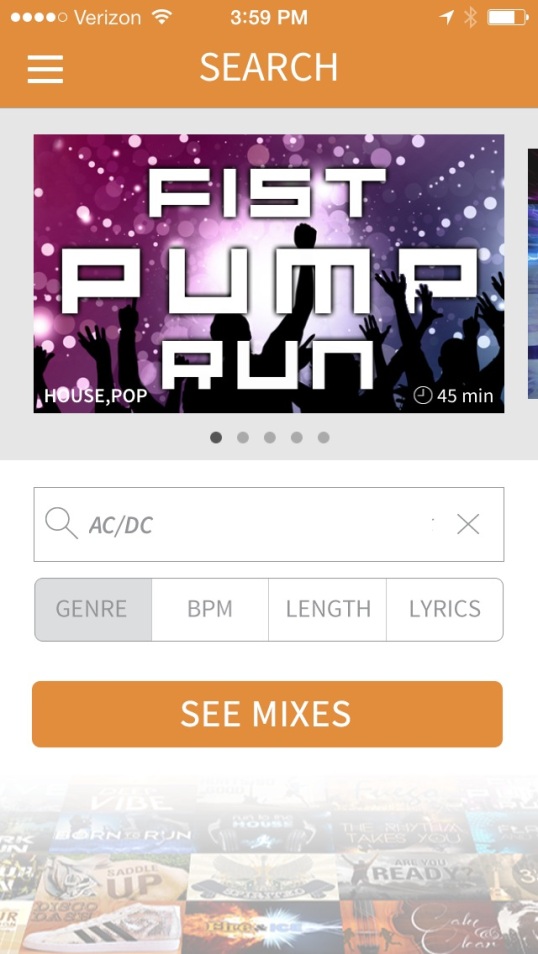

4. Sort MyMixes
Do you have a lot of mixes? Now in MyMixes you can hit the sort button in the top right and rearrange your mixes by length, DJ and more to help you select the right one quickly for your next workout!
5. Skip Ahead (Even in Streaming Mixes)
As avid users of our own app, one of the things we’re most excited by here in the office is the ability to skip ahead, even during mixes that aren’t downloaded. Previously, a mix had to be downloaded in order to skip ahead but our Tech Rockers worked their magic so you can skip ahead even if you’re just streaming.
6. Go to Now Playing, Anytime You Want
We thought we were all slick when we had the Now Playing screen only show after 20 seconds of inactivity. It turns out that wasn’t that convenient for many people, so now you can access Now Playing at any time from the menu screen.
7. Nice Big Download Indicator
Our designer Alden did a fantastic job with the design of the application all around, but this touch was especially nice. If you’re downloading a mix there is a nice large indicator as to which one is downloading. Check out the before and after difference:
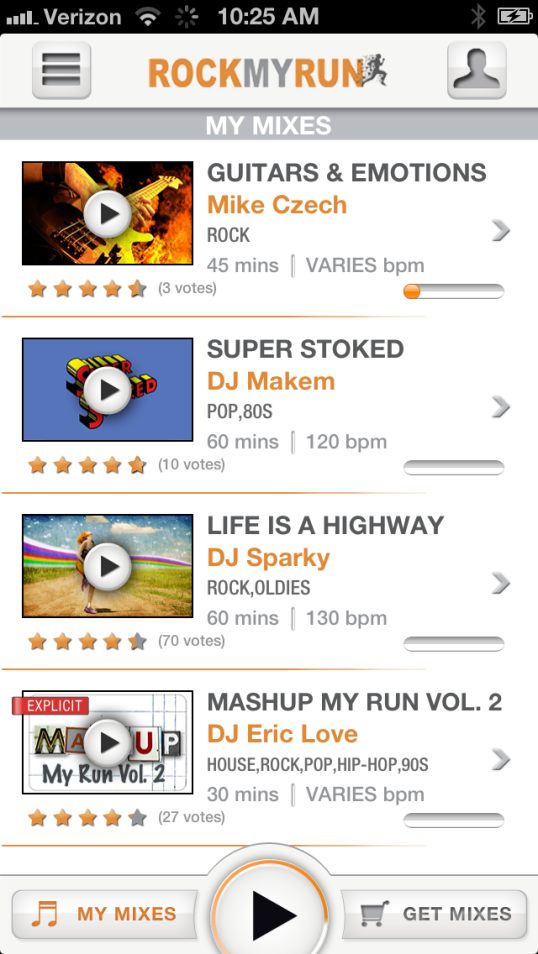
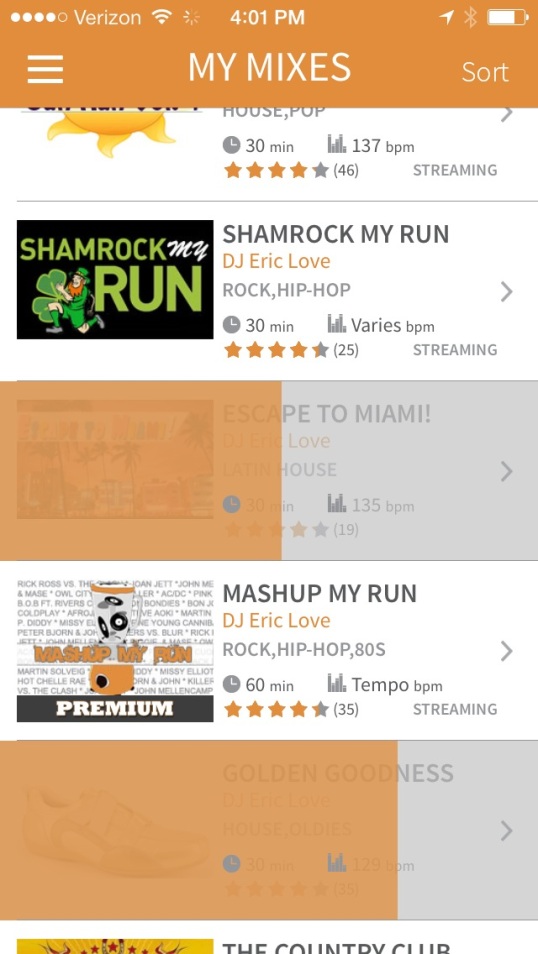
The Big Finale
With all this said, we do have a couple of outstanding issues, including fixing some wonky download behavior and giving you back the ability to delete mixes. Those updates will be coming in the next couple weeks.
So RunRockers, we’re curious: How did we do? What do you think of the new layout and new features? What else would be helpful to you in terms of running & workout music? We’d love to hear from you in the comments below!
[1] “Effects of synchronous music on treadmill running among elite triathletes.” Journal of Science and Medicine in Sport, 15, 52-57.
“Effects of music tempo upon submaximal cycling performance.”, Scand J Med Sci Sports. 2010 Aug;20(4):662-9





Awesome update and fist-bumps on the video! That, and Blair and I should have a friendly race – one of us with the new app, one without 🙂
I need to delete some playlist. How can I?!
That’s one of the things thats coming in the next update in about a week or so. In the meantime we can do it from our end. Just drop us a note at support [at] rockmyrun.com with the mixes you would like deleted.
How’s that delete playlist functionality coming along??
Good news – it’s in! 🙂 We snuck it in there a couple versions ago. Simply swipe right to left on your MyMixes screen and you can delete mixes that are no longer rocking for you!
Is there a good way to figure out the best bpm for my pace?
It’s actually pretty challenging to determine pace because it depends on your height and cadence. We’ll be publishing some research on this later this month, in the meantime we’ve seen averages of 140 bpm for a 9 minute mile. Hope that helps and stay tuned for more info!
Most of us aren’t keeping our cadence high enough. Many run form gurus recommend a cadence of 180 bpm for most relatively well conditioned athletes and even beginning runners should also focus on a high cadence to avoid overstriding, heel striking & the problems that accompany those. As a point of reference the fastest marathoners average over 200 bpm. Increasing your cadence takes considerable time & focused effort, & this feature of the app is the perfect tool for doing that. The time & effort invested in this will pay off, however in lower susceptibility to injury, increased speed & fitness. Good luck!