You look around the studio and see faces, intently concentrating on your instructions; some smiles mixed with a healthy amount of determination. Your clients are working hard (maybe cursing you a bit!) but they’re pushing themselves.
This class rocks, and your music is helping pull them along.
You started them off with some great energy and it’s all been building to this moment: From here, you’ll back it off to a slow burn, wind it down and then bring it back to earth with a stretch.
This is the power of a perfect workout mix, and as you know, it’s no easy feat! It takes hours to create the right mix of songs and order them in the perfect way. But you also know that when you do you and you get those clients to come up and say “That was a great class and I LOVED your music!” it’s a great feeling.
We get it, and we’re hoping to make your job a little bit easier.
Don’t be fooled by our name – RockMyRun is for more than just running, and many of our mixes are perfect for group fitness classes.
Here are 3 awesome ways to rock your next class with RockMyRun
- Search by “Group Fitness”
On the Browse screen, search by Group Fitness. We’ve gone through our mix library and picked out some winners that we know will keep your class going. With these mixes, the BPMs build throughout the course of the workout to get people high without burning out too early.
- Use MANUAL mode to adjust music tempo during a class
Want to time control the energy of the class more directly? Play the mix in MANUAL mode and you can dial up or down the energy of the music during class as you see fit.
- Add in a Cool Down Mix
Before you wind your class, switch over to one of our Cool Down mixes. You can order your MyMixes so that it’s easy to find just before it’s time to stretch.
So the next time you need to spice up your class, give one of our Builds mixes a try or check out the Fit Fuel Series (we created with our friends at Orangetheory Fitness). We hope it will make your pre-class prep a little smoother – giving you a little more time for some well deserved rest!
Rock on and let us know what you think by commenting below or dropping a line to megan@rockmyrun.com



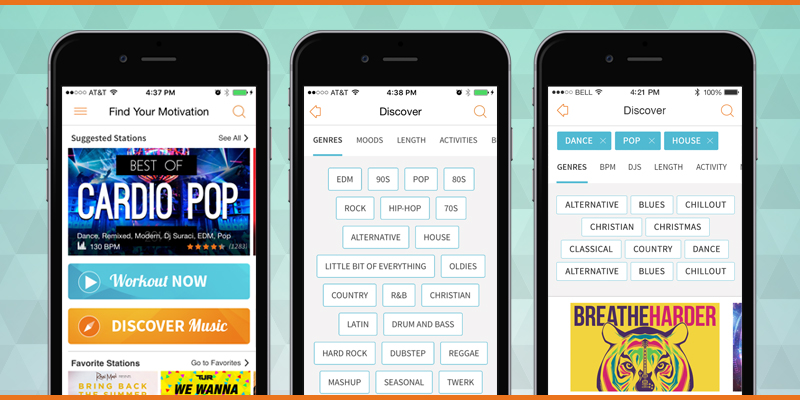

What is Manual mode? Is that the same as “Set BPM”? Also, when you talk about putting playlists in a certain order in MyMixes, are you talking about Favorites?
Hi Meghan!
Yes, you got it- manual mode is the same as Set BPM and we have changed the verbiage from MyMixes to Favorites.
Let me know if you have anymore questions 🙂
Cheers,
Meghan from RockMyRun