Over the past few months we have been hard at work on our first of many mobile apps for Rock My Run. Although it feels like we have been working on it FOREVER, we are pretty pumped – the app will be seriously sweet when it’s finished! It has a fully custom interface, can be used on both the iPhone AND iPod touch, and will make it much, much easier to get kick a** running music on these devices.
About a week and a half ago we put out a shout for a few beta participants and quickly filled up the available spots we had. The participants should be getting their builds within the next few days for a hands on trial.
For those that didn’t get a chance to get into the beta, or are just plain eager to see what this app will look like, here are a few screen shots with explanations that should give you a feel for how the app will work. Enjoy!
There’s lots more in the app but this should give you a good idea of what we’re building.
Based on these screen shots is there anything that you want to be SURE we include? What in your opinion would help make this app even more awesome?


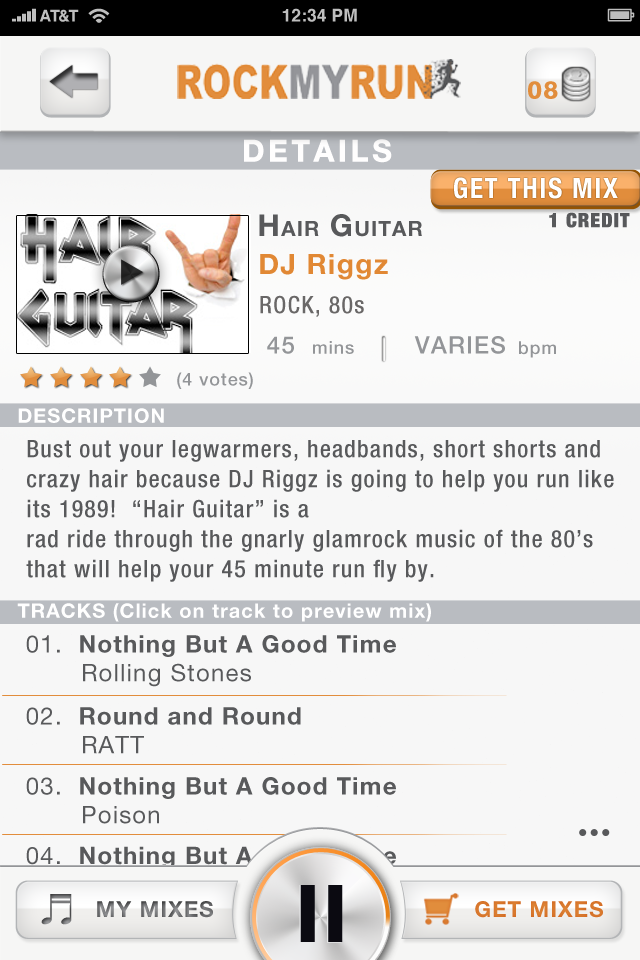




exciting stuff!!! please make sure once you got it worked out to do it for HTC as well, not everyon has an iphone :)))
Don’t worry, Android is next on our list! We’ll bring the same sweet interface to those devices soon!
When will it be available and will it be free?! Looks a great and easy way to have access to our mixes! Can’t wait! You guys have really changed my runs!!
All we can say right now is “soon” 🙂 We’re working towards our beta test right now and hope to have it out in the next few weeks! The app will definitely be free and just like the website, you’ll use credits to get mixes. Stay tuned!
Just discovered this fantastic site. Any news on when the app will be available.?Just did a search and can’t find it….